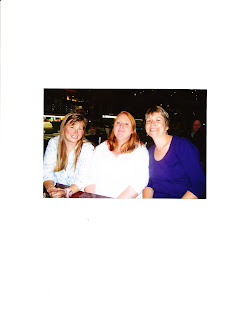Monday, September 27, 2010
Slideshare
Slideshare will save a lot of time - I just found this EndNote presentation & hope it works on my blog! What are the copyright restrictions in these sharing websites? Do you give up any rights once you post it out there for all the world to use?
Thursday, September 23, 2010
i was always hesitant about putting myself out in FB land - i joined in 2007 & did nothing with it & got mad when i couldn't completely wipe my profile off. it seemed to keep coming back. Well I finally added my photo and wrote on walls etc. and nothing really bad has happened to me. worried about nothing!
like flickr i love it for sharing photos. i still would rather catch up with my real friends face to face though!
i like Tanya's idea of offering prizes or incentives for getting students to 'like' the library facebook page. Maybe Joanna can do one of her great powerpoints about it?
like flickr i love it for sharing photos. i still would rather catch up with my real friends face to face though!
i like Tanya's idea of offering prizes or incentives for getting students to 'like' the library facebook page. Maybe Joanna can do one of her great powerpoints about it?
Monday, September 20, 2010
Flickr
i have loved playing with flickr - so many great photos & so many really artistic, clever ones. I have heaps of photos that I've wanted to show my sister & just keep putting it off, now it's easier. I told some friends I had been putting photos on flickr and they said "what's that? just put them on facebook, that's what everyone uses" Oh Well! I guess that's next week. I want to try Picasa for photos as well. Flickr - best Thing so far!
Wednesday, September 15, 2010
Tagging
It really amazes me how much is out there on the weirdest subjects! As you can see from my photos I really love ferrets and so of course I used this to search delicious and connotea. Within minutes I found myself buying ferret hammocks online. It's another way to find what's out there instead of a search engine, I guess.
Tagging is amusing to me, because as a library cataloguer I saw it as a job or work to assign headings or subjects. It seems that people love it though! And the constrictions of LCSH was always very annoying. I find tagging great for Library Thing where people assign specific or even odd tags & you can easily find other weird books . One thing I don't like as a cataloguer is bad spelling in tags!!
Just checked out Google Buzz and it's neat --because it's linked to gmail, comments go straight to your Inbox and I can use this on my phone.
Tagging is amusing to me, because as a library cataloguer I saw it as a job or work to assign headings or subjects. It seems that people love it though! And the constrictions of LCSH was always very annoying. I find tagging great for Library Thing where people assign specific or even odd tags & you can easily find other weird books . One thing I don't like as a cataloguer is bad spelling in tags!!
| The world is big |
Monday, September 6, 2010
Online tools for books
Hey, this Thing is great timing for me.
I organise a book club...well when I say organise there isn't that much I have to do but at the moment I'm looking for suggestions for books for next year.
Google Books is great for ideas & the best thing is when you click on a cover (and I love seeing the covers!) you are given a sneak preview of the first few pages - scanned & easily readable. Subjects are listed down the left and easy to click on & tons more books show up. All easy to use & lots of old books not just new ones like on bookshop sites.
Library Thing is good for people's honest reviews but the site is harder to use, haven't got everything out of it yet. I joined it years ago & it has changed a lot since then. People buy, sell & swap books still though.
I organise a book club...well when I say organise there isn't that much I have to do but at the moment I'm looking for suggestions for books for next year.
| My pet ferret Lisa |
Library Thing is good for people's honest reviews but the site is harder to use, haven't got everything out of it yet. I joined it years ago & it has changed a lot since then. People buy, sell & swap books still though.
Thursday, September 2, 2010
RSS
I just found out RSS stands for Really Simple Syndication.
I guess it is really simple eventually! I like the way you can find heaps more cool stuff on the web like recipes & specific subjects. Sometimes, though ,I thought I was getting feeds from a topic like Mini Coopers but it was just the topic that week and it was really general car stuff.
it's good to get the feeds through Outlook which took another couple of steps - i thought somehow magically they would get there without me putting the url in!!!
great for Library biz as I forget otherwise to read it (sorry to confess)
I guess it is really simple eventually! I like the way you can find heaps more cool stuff on the web like recipes & specific subjects. Sometimes, though ,I thought I was getting feeds from a topic like Mini Coopers but it was just the topic that week and it was really general car stuff.
it's good to get the feeds through Outlook which took another couple of steps - i thought somehow magically they would get there without me putting the url in!!!
great for Library biz as I forget otherwise to read it (sorry to confess)
Wednesday, September 1, 2010
Google Docs
Hi everyone,
I like Google Documents & can see a good use for them not just at work but at home too!
Every Christmas my family sends hundreds of emails about where to have Christmas, who will host? who will bring what? what time suits?
With google docs we could all input into one document instead of sifting through all that back & forth mis-timed email.
They would be great in our multi-campus setting where collaboration is needed with policies or procedures & this is what sharepoint does too.
I like Google Documents & can see a good use for them not just at work but at home too!
Every Christmas my family sends hundreds of emails about where to have Christmas, who will host? who will bring what? what time suits?
With google docs we could all input into one document instead of sifting through all that back & forth mis-timed email.
They would be great in our multi-campus setting where collaboration is needed with policies or procedures & this is what sharepoint does too.
Subscribe to:
Posts (Atom)